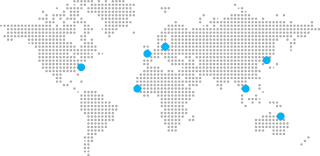In today’s digital age, mobile devices have become an indispensable part of our personal and professional lives. With the increasing reliance on smartphones and tablets for communication, productivity, and access to sensitive data, mobile security has never been more critical. Mobile Device Management (MDM) and mobile security best practices are essential to safeguarding both personal and corporate information. This article explores the significance of MDM and provides insights into effective mobile security strategies.
The Mobile Revolution
The proliferation of mobile devices has transformed the way we work and interact. Whether it’s checking emails on the go, accessing corporate data remotely, or collaborating with colleagues using mobile apps, smartphones and tablets have revolutionized the business landscape. However, this convenience comes with inherent security risks, making it imperative for individuals and organizations to prioritize mobile security.
Understanding Mobile Device Management (MDM)
Mobile Device Management (MDM) is a comprehensive approach to securing and managing mobile devices, such as smartphones, tablets, and laptops, used within an organization. MDM solutions offer a centralized platform for IT administrators to monitor, manage, and protect mobile devices, applications, and data. Here are some key components of MDM:
1. Device Enrollment and Configuration
MDM solutions streamline the process of onboarding mobile devices into an organization’s network. Through automated enrollment and configuration, IT teams can ensure that each device adheres to security policies, such as password requirements and encryption settings.
2. Application Management
MDM allows administrators to control which applications can be installed on corporate devices. Whitelisting and blacklisting applications help prevent the installation of malicious or unauthorized apps.
3. Security Policies
MDM enables the enforcement of security policies, including password complexity, device encryption, and remote wipe capabilities. These policies ensure that devices remain secure even if they are lost or stolen.
4. Mobile Content Management
MDM solutions often include mobile content management features, allowing organizations to secure and manage sensitive data stored on mobile devices. This can include document sharing, collaboration, and access control.
5. Remote Monitoring and Troubleshooting
IT administrators can remotely monitor device status, diagnose issues, and provide troubleshooting assistance through MDM platforms. This minimizes downtime and enhances productivity.
Mobile Security Best Practices
While MDM is a powerful tool for managing mobile devices, it is just one piece of the puzzle. A holistic mobile security strategy involves a combination of technology, policies, and user awareness. Here are some best practices to bolster mobile security:
1. Enable Strong Authentication
Require strong, unique passwords or passcodes on all mobile devices. Encourage the use of biometric authentication methods, such as fingerprint or facial recognition, where available.
2. Implement Encryption
Enable device-level encryption to protect data at rest. Additionally, ensure that data transmitted over the network is encrypted using secure protocols, especially when accessing corporate resources remotely.
3. Regularly Update and Patch Devices
Frequently update the operating system and applications on mobile devices. Security patches often include fixes for vulnerabilities that could be exploited by attackers.
4. Educate Users
Invest in user training and awareness programs to educate employees about mobile security risks. Teach them to recognize phishing attempts, suspicious apps, and the importance of safe browsing habits.
5. Implement Mobile App Security
Use mobile app management tools to control and secure corporate apps. Ensure that only trusted and vetted apps are installed on company devices.
6. Enable Remote Wipe and Lock
Enable the remote wipe and lock features through MDM. This allows IT administrators to erase sensitive data from a lost or stolen device and lock it to prevent unauthorized access.
7. Establish a Mobile Security Policy
Develop a comprehensive mobile security policy that outlines acceptable use, data handling, and reporting procedures for lost or stolen devices. Ensure that employees are aware of and adhere to these policies.
8. Monitor and Audit
Regularly monitor device activity, app usage, and security compliance through MDM solutions. Conduct periodic security audits to identify vulnerabilities and assess the effectiveness of security measures.
9. Secure Wi-Fi Connections
Avoid connecting to public Wi-Fi networks whenever possible, as they are often insecure and susceptible to eavesdropping. Use virtual private networks (VPNs) for secure connections when necessary.
10. Prepare for Incidents
Develop an incident response plan specifically tailored to mobile device security breaches. Be ready to execute it swiftly to minimize the impact of security incidents.
Mobile devices are integral to our modern lives, and their security is paramount. Mobile Device Management (MDM) solutions provide organizations with the means to manage and secure these devices effectively. However, MDM is most effective when integrated into a broader mobile security strategy that encompasses strong authentication, encryption, user education, and proactive monitoring.
The evolving threat landscape means that mobile security is an ongoing effort. By following best practices and staying vigilant, individuals and organizations can mitigate risks and enjoy the benefits of mobile technology without compromising security. Remember that in the world of mobile security, prevention is often more effective and less costly than recovery.